


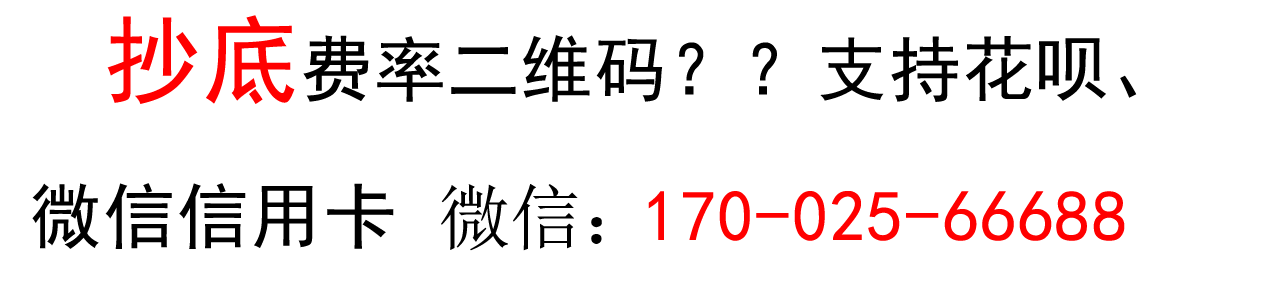
wordpress文章页面如何添加分页及阅读全文详细教程附代码,相信大家在使用wordpress的时候文章页面过长很是烦恼,那么我们其实可以添加分页即可解决这个问题,文章长的确是很烦人的事情,大大的影响了用户体验。实现效果可以看这个页面
今天卡卡哥就把自己整理的分页教程分享给大家,代码来至网络不是卡卡哥原创,有些地方是卡卡哥自己修改的。
首先是函数代码,大家需要把它添加到 functions.php的模板当中
/*
* 懿古今博客分享
* 如何在 WordPress文章分页中添加【阅读全文】按钮
* https://www.yigujin.cn//786.html
*/
add_filter(‘the_content’, ‘allpage_show’, 0);
function allpage_show($content) {
global $posts,$domain;
$url=home_url(add_query_arg(array()));
$short_url = str_replace( array( ‘http://’, ‘www.’ ), ”, $url );
$short_url = untrailingslashit( $short_url );
$strdomain = explode(“/”,$short_url);
$domain = $strdomain[2];
if ($domain==’all’) {
$content = $posts[0]->post_content;
$content = str_replace( “<!–nextpage–>”, ‘<div id=”quanwen”></div>’, $content );
return $content;
add_action(‘init’, ‘allpage_permalink’, -1);
function allpage_permalink() {
global $wp_rewrite;
$wp_rewrite->add_endpoint(“all”, ep_all);
$wp_rewrite->flush_rules();
添加好了以后我们还需要添加代码到文章页面single.php模板当中,下面是代码
<?php global $domain; if($domain != ‘all’){?>
<div class=”page-links”>
<?php wp_link_pages(array(‘before’ => ”, ‘after’ => ”, ‘next_or_number’ => ‘next’, ‘previouspagelink’ => ‘<span>上一页</span>’, ‘nextpagelink’ => “”)); ?>
<?php wp_link_pages(array(‘before’ => ”, ‘after’ => ”, ‘next_or_number’ => ‘number’, ‘link_before’ =>'<span>’, ‘link_after’=>'</span>’)); ?>
<?php wp_link_pages(array(‘before’ => ”, ‘after’ => ”, ‘next_or_number’ => ‘next’, ‘previouspagelink’ => ”, ‘nextpagelink’ => “<span>下一页</span>”)); ?>
<?php if ( $numpages > ‘1’ ) {?>
<a href=”<?php the_permalink() ?>/all#quanwen”><span>阅读全文</span></a>
<?php ?>
</div>
<?php ?>
一般把它放到阅读全文的代码即可,也是比较的简单
比较重要的就是我们需要在文章编辑器里面添加分页代码才可以实现分页的功能,下面看代码
add_filter( ‘mce_buttons’, ‘cmp_add_page_break_button’, 1, 2 );
function cmp_add_page_break_button( $buttons, $id ){
if ( ‘content’ != $id )
return $buttons;
array_splice( $buttons, 13, 0, ‘wp_page’ );
return $buttons;
添加这个代码以后我们网站后台可视页面会出现一个类似上面图片的按钮,我们需要在哪里分页直接点击即可,也是比较方便的。卡卡哥经常会分享一些wordpress食用的小知识,前几次卡卡哥在博客也说到了wordPress缩略图在首页如何添加文章和图片在一栏还有wordpress菜单的写法。大家都可以去看看了解了解。
当然还有一点就是需要添加一个css样式没有央视比较难看,当然样式可以根据自己的喜好来添加,这里是卡卡哥自己写的一个简单的样式分享给大家。
/*========================================================文章页面分页css样式========================================================*/.page-links {background: #ece9e9;text-align: center;font-size: 20px;display: block;padding: 20px;.page-links a {padding: 0 5px;border: 2px dotted #8e8c8c;
对于WordPress文章页面如何添加分页及阅读全文详细教程附代码解答就到这里了,大家在使用pos机刷卡、pos机办理、pos机使用等等问题,上面有不明白的都可以加我微信(chengzhi369),使用pos机一定要在正规渠道办理,这样子使用才会更加的安全可靠,有保障。